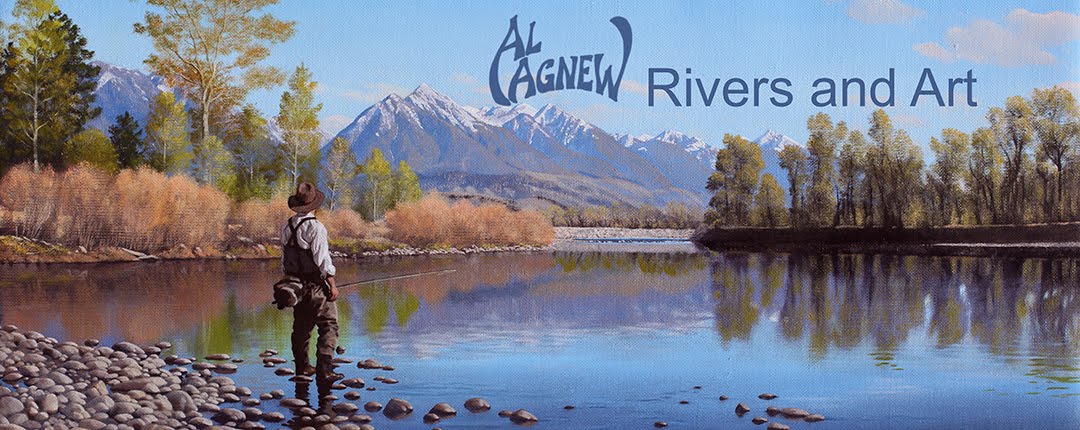For those of us who depend upon the US Geological Survey river gages, the day has finally come when they are switching over to the new format. I had explored the new pages a few times, but was holding off on really diving deeply into the information in them, but today when I clicked on a gage, for the first time the new format appeared instead of the old familiar page.
It is always difficult to switch over from the intimately familiar to something new. And in playing around with the new format, I had not been impressed. There was a lot that seemed to be either missing, or more difficult to reach. But a deeper dive into the information shows that most of what I've used in the past is still available, though some takes a few extra steps to reach.
Most people do not use a tenth of the information these gages contain, anyway. But in fact, most people don't realize how many ways they can be useful, nor do they understand the main pieces of information--gage height in feet, and flow in cubic feet per second. I've been on a bit of a crusade for many years to get people to use the flow in cfs, rather than the height in feet, in determining water conditions. Flow is, quite simply, the volume of water flowing past the gage at any given time. A reading of 20 cubic feet per second is 20 cubic feet of water flowing past the gage each second. It is the same volume, no matter which gage you're reading; a reading of 100 cfs on one gage is the same volume of water as 100 cfs on any other gage. On the other hand, the height in feet is unique to each gage. A reading of 2.5 feet on a given gage is NOT the same as a reading of 2.5 feet on another gage; on one gage it might signify that the river is very low, on another gage, even on the same river, it might show the river at that point is a couple feet higher than normal. So unless you already know what 2.5 feet signifies on a given gage, that number will mean nothing. In other words, the flow in cfs is a universal measurement, but the level in feet is different for each gage. There actually ARE ways in which the level in feet reading can be useful even when viewing a gage on an unfamiliar river, however.
With that in mind, perhaps we're reading to take a dive into the information contained in the new gage format. Note that I'm showing the screen shots from visiting the gage on a laptop; the same images open on my phone as well, but in a slightly different proportion--you will have to do a bit more scrolling to reach each part of the page.
When you open a page, this is the information that immediately comes up:

The first thing to note is that you can still reach the old style gage from this page; you'll see a spot to click on "legacy real-time page". Who knows how long this will still be available, but it's still a possibility right now.
Next, what jumps out is that the graph is for gage height only, unlike the old style gage page that showed graphs for both gage height and flow in cfs. Keeping in mind my pleading to get used to using the flow and not gage height, this is the first disappointment. Never fear, you can still get to a graph for flow, it just takes an extra step.
On the other hand, the first thing that is actually easier to do is to change the time span shown on the graph, at least from the default 7 days shown to either 30 days or a year. You can see the button just above the graph. While this isn't particularly useful for determining present water conditions, it's a convenient feature for those of us who want to go into more depth on river information.
There is also a convenient feature on the graph itself. At the top of the graph in orange letters, it shows the exact gage height at the latest time the information was updated. If using a laptop, running your mouse across the graph moves a dashed vertical line across the graph, with a black dot where the line intersects the orange height reading line. The readout at the top of the graph changes to show what the exact height reading was at that point. So you can run back to any given point on the graph (any point in the last seven days in the default setting) and see what the exact river level was. Here, I have moved the vertical line back to around the beginning of Oct 23, and you can see that at 11:45 PM on Oct 22, the river was at 1.34 ft.

You can use your finger to do the same thing on your phone if it's like my Iphone.
There is also another way to zoom in on the graph to show shorter time periods. There is a bar with handles just below the graph. Using those handles, you can move in to show any time period within the default 7 day graph. Here, I've dragged the left handle to the beginning of Oct 23, and the main graph has zoomed into just the time period in gray on the handles bar.

However, on my phone, this bar with handles does not show up.
A few other things to note on this top portion of the page shown...the level considered minor, moderate, and major flood stage is interesting. And the button to click to "compare to last year" is also a fun piece of info to see. Neither is very useful for determining how floatable or fishable the river is now, though. There is also a button to "display median", but it is inoperable when the graph for height in feet is displayed.
So, scrolling down the page to the lower portion, we see this:

Aha! Now we have a button to click on to change the graph from height in feet to "Discharge, cubic feet per second". So one click will change the graph to what I really want to see. It will also make the "display median" button operable. So, clicking on the discharge button and the median button, we get this graph:

The graph is now for flow in cubic feet per second, and the median is shown as a dotted line going across the graph. Median is a VERY important piece of information. It is a good approximation of the normal flow for the time period, so we can see in this case that the flow was a bit above normal, even before the rain a few hours ago raised the river slightly.
On the old page, there was a table that showed the exact median flow for the present day, but alas, that table is missing on the new pages. You can still get that information as well, it just takes more time and clicks.
Another feature is that you can click on the button "Select data to graph on second y-axis", and then a couple other buttons will appear. You can click on the "gage height, feet" button, and get the gage height onto the same main graph. The other button on this particular gage is "precipitation, total, inches". Not all gages will show precipitation.
The next option down the page is "Today's statistical data". Clicking on it gets you that table I mentioned above showing the median and other info on the old gage pages. That info includes the latest value of streamflow, the lowest ever recorded on this date, the 25th percentile, median, 75th percentile, mean, and highest value ever recorded on this date. Here is the table:

Of this information, median is the most immediately important. Median, as I said before, is a good approximation of what the river normally flows on this date or time of year. It is the flow of which 50% of all recorded flows for the date are lower, and 50% higher. The 25th percentile value is the flow number for which only 25% of the recorded flows were lower, and the 75th percentile is the flow number for which 75% of recorded flows were lower. The mean is the average of all flows recorded for the date. You might think it would be a better approximation of normal than the median, but it is not, because any really high water recorded on the date skews the average upward; the mean is always a significantly higher figure than the median. The lowest value and highest value show the lowest and highest flows ever recorded for the date, and the year in which they were recorded.
The next menu is the "Hydrograph data table(s)". Clicking on it gives you all flow figures downloaded from the gage and the times they were sent. It is not particularly useful for recreational purposes, so you can just ignore it.
Below that is a map showing the exact location of the gage, and the extent of the watershed feeding the stream down to the gage. It also shows other active gages (monitoring locations) on the stream and surroundings. This can be very important info on an unfamiliar gage. In this case, knowing that the gage is downstream for such sources of flow as Maramec Spring, Dry Fork, and the entire headwaters area of the river, but upstream of the mouth of Huzzah Creek, tells you that the gage is most useful for the stretch of river between Maramec Spring and the Huzzah.
The next menu is "Summary of all available data". Clicking on it doesn't give the recreationalist much good info in itself, but it brings up another link to click on, "Water Data for the Nation Inventory". This gets you into some real meat as far as river gage info goes. It brings up a different page that looks like this:

Clicking on "Current/Historical Observations" just takes you back to the new gage page. "Daily Data" actually takes you to something resembling the OLD gage page, but with the default of showing the gage height and flow rate graphs for the last year. You can change the dates and time periods shown if you wish. The graphs:

There is one more piece of info that I find useful to get from this page. Near the top of the page is a link to "Current stage-discharge rating". Clicking on it, you get this:

It may look like gobbledegook, but scroll down past the first part to the three columns of numbers, which will continue farther down the page than shown here. These numbers will take just a bit of explanation...
River gages actually measure the water height. Basically, a gage is a vertical tube, with the bottom down in the river water, and the top way up above normal river level. There is a float inside the tube that goes up and down as the river level comes up or down within the tube. Gage height readings come from that float. Periodically, USGS personnel visit the gage and measure actual flow in cfs, and also measure the profile of a cross section of the river valley at the gage. Then they estimate the flow rate in cfs at every given water height, and make up a table of these values. So when you see the flow in cfs graph and numbers, these are actually the estimated flows in cfs for the given, recorded gage height. Since the profile of the river bottom and banks can change with each high water, these values will also change; a gage height of 2 feet might not mean the same flow in cfs after a flood as it did before the flood if the flood changed the banks or bottom of the river at the gage. That's why the personnel periodically check the accuracy of the tables they have.
So the columns of numbers on the page we are now discussing are the height and corresponding estimated flow in cfs. The gage height numbers are in the left hand column, the corresponding flow rate numbers are in the right column (the middle column is not important to our purposes). The numbers start with the lowest possible height reading (basically the bottom of the gage tube), and go to the highest possible reading at the top of the gage tube. Note that most gages have their bottoms well under the lowest level the river has ever dropped to, so the numbers at the top of the columns are so low that they will probably never actually be seen in a gage reading. If we scroll down the page a bit, we will get into more realistic numbers:

So you can see here that, for instance, a gage height of 2.30 feet (from the column on the left) means the river is flowing an estimated 644.24 cubic feet per second (from the column on the right).
This may be diving farther into the weeds than most users will ever need, but if you really want to go in-depth on river information it can be useful.
The next menu is "Daily Statistics". It is another one that can be useful if you want to go deeply into the information available for the rivers. Clicking on it brings up this page:

It shows the available data being the discharge in cfs for the time period from, in this case, 1922-10-01 to 2022-08-17. Click on the box on that, and then down below, you can make choices on the date range of the data you want to see, and a drop down menu of which table you want to see. The default is "mean", but if you click on the menu it will give you the choices of minimum, maximum, and a bunch of percentiles including "median". We already know that median is far more useful than mean or any of the percentiles. Minimum and maximum will give you the highest and lowest values ever recorded for each day of the time period you select. But, let's select a time period beginning with the earliest data and ending in the latest available, from Oct 01 1922 to Aug 17 2022, and then select median from the drop down menu. Hit "submit", and it gets us this:

This is a table of the average median value for every day of the year throughout all the years of record available. In other words, this is a table of what normal flow for the river at the gage site should be on every given day. So if you want to know what the river should normally be flowing on, for instance, March 15th, 555 cubic feet per second is your answer. More interestingly, you can look at this table and see that the river normally flows more water at certain times of the year than others. In April and into May, it normally flows the highest, 500 to well over 600 cfs. While in September and October it will normally flow less than 200 cfs.
The next menu is "Monthly statistics". Clicking on it gives you similar choices but by month instead of day, and only for mean values. For our purposes it isn't very useful, for it can be fun to play around with. "Annual Statistics" is similar. You can pull up the annual mean for each year of record, which can show you which years were drought years and which were more normal or high water years, but it isn't useful for recreational purposes.
"Peak Streamflow" simply gives you the highest flow recorded for every year. It is also interesting but not useful for recreation. The rest of the choices are useless for our purposes.
So there you have it, a summary of the data contained in the new USGS river gage pages, and how to access it. If you are a floater, an angler, or anyone wanting to find out about water conditions on a given stream, the new pages are very useful but take a bit of getting used to. Here is how I typically use them:
First, go to the USGS river flows data for the state you're interested in. Here is the page for Missouri:
https://waterdata.usgs.gov/mo/nwis/rt
On that page, you will see a link to "Statewide Streamflow Table". Click on it, and you get this page:
https://waterdata.usgs.gov/mo/nwis/current/?type=flow
It will look like this:

Note that over on the left are links to click on for every gage in the state. On the right are figures for "Discharge, ft3/s" (that's what the stream at each gage is flowing presently) and "Long-term median flow (present date)" (that's the median or normal flow for the date). So immediately, you can see what the river is flowing now and compare it to normal. Much of the time, that's all you need to know. For instance, scrolling down the page, which is grouped by major river systems, to the Meramec River system, we get this:

Say I'm wanting to know what conditions are on Big River near Richwoods, because I'm wanting to fish the lower middle river. I can instantly see that the normal flow there is 164 cfs, and it's flowing 190 cfs right now. That's plenty close enough to normal; the river should be in good shape. If weather conditions were stable and there hadn't been any rain in the last day or so, that would be good enough, no need to actually even visit the gage page. I have this page, the streamflow table, bookmarked on all my computers and my phone. All I have to do is click on it, and scroll down to the river I'm interested in, and see if it's near normal or not.
But...it HAS rained in the last day, pretty heavily. So is there maybe a slug of higher, muddy water moving down the river that just hasn't reached the Richwoods gage yet? So I look at the upstream gages on Big River (fortunately there are several; some streams have only one or two gages on them). I note that at Irondale, the highest gage, normal is 23.0 cfs and present flow is 55.8 cfs. That's a bit of a rise, but not much. If the river had risen several feet it would be flowing a lot more water than that. No problem there. At the next downstream gage, below Desloge, it's only flowing 98 cfs. No big rise there. Below Bonne Terre shows a more significant rise; normal is 60.0 cfs, it's now flowing at 265 cfs. Okay, better go to that gage page and look a little more closely. Here is the graph that comes up on the new gage page:

Now, here is where the height in feet graph does come in handy. It's showing the river has risen from about 2.75 feet to 4 feet, and may still be rising. That's a rise of over a foot. A good rule of thumb is that a rise of more than a foot is fairly likely to mean a slug of muddy water. So now my fishing trip downstream from there is looking a little more iffy. Maybe I better either go now and hope I can get in some good fishing before the muddy water hits, or else look for a different place to go that isn't quite so chancy.
What if this was a few days ago, when the Missouri Ozarks had been in drought conditions quite a while, and all the rivers were low? What if I wanted to float the Jacks Fork, and wondered if there was enough water to float from Bay Creek to Alley Spring? I would have gone to the statewide streamflow table that I had bookmarked, and looked at what the gage info said. But...what if I was totally unfamiliar with the Jacks Fork, and didn't know which of the three gages on it to use, nor what flow would constitute enough water to float? Well, then I would have to go to each individual gage page, and fist look at the map we discussed above to see exactly where the gage was. It would show the "near Mountain View" gage to be farthest upstream, at the Highway 17 bridge. Zooming in on the "at Alley Spring" gage would show it was at the Highway 106 bridge. And most importantly, just UPSTREAM from Alley Spring itself, which we might know is a large spring that adds a considerable amount of water to the river. So if we are floating down to the bridge at Alley, that gage is PERFECT for determining water conditions on that float. So was there enough water? A few days ago the gage was showing around 60 cfs. And here is where a big rule of thumb for Ozark streams comes in. To float any Ozark stream that can get too low to float, you need a minimum of 100 cfs to get down it without a lot of scraping bottom and maybe some walking shallow areas. Knowing that easy to remember number, I would now know that the float down to Alley was going to be some work dragging a canoe or kayak here and there. (Right now, as I type this, the Alley gage is showing 74 cfs--it's had a slight rise, but is STILL too low to float easily above there.)
What if I wanted to know whether the river BELOW Alley Spring ever gets too low to float? I would go to the "at Eminence" gage page, which I know is downstream from Alley Spring. Then I'd go through the steps on the new page to reach that table that showed the median daily value for each day of the year, which I discussed at length above. It would show this:

You can see that there is no day of the year in which the median was under 100 cfs. So normally, that stretch would not get too low to float easily. If I still wondered if it could get too low during a really bad drought, I might change the drop down menu from "median" to "minimum". This would give me this table:

See all those values below 100 cfs? So it IS possible for the lower Jacks Fork to get too low for easy floating, but only if there has been a VERY extended drought.
You can use your imagination to see how many things you can learn about the rivers from the gages. Knowing how to use them can save you a lot of drive time and phone calls and disappointments. The new gage pages are good in some ways, not so good in others. But they will serve the purpose well.
The following are some of my own rules of thumb for determining water conditions from the gage numbers:
1. The minimum flow for a stream being floatable without a lot of dragging and scraping--100 cfs. I have floated plenty of streams at lower flows than this. Even at about 30 cfs, narrow riffles may still be floatable. But at anything lower than 100 cfs, wide riffles and split channels will often necessitate walking, and riffles with rocks and a lack of well-defined lines to run will be problematical.
2. The optimum flow for most streams that are sometimes not floatable is 200-300 cfs. At that flow nearly all riffles will be easily floatable, but the water won't be so high that the dangers are magnified.
3. For those running jetboats, the approximate minimum flow for running an unfamiliar river is 500 cfs. I've run stream sections at less than 200 cfs, but they are streams I know well.
4. As for whether a stream is too high for safe floating, that is where I do use the graph for gage height. First go back to the last time the river was stable, as in several days with little change in the level in feet or the flow in cfs. Note the level during that time. Then check how much higher than that the river is now. If it's less than a foot higher, it should be good, not muddy and not really high. If it's between one and two feet higher, it may be muddy and more caution should be used, because it will be moving fast and obstructions could be seriously dangerous. Between two and three feet higher, it's going to be pushing the envelope for floating, and you should stay off it unless you have plenty of experience in big, fast moving water. Over three feet higher, and it's getting truly dangerous.
 The first thing to note is that you can still reach the old style gage from this page; you'll see a spot to click on "legacy real-time page". Who knows how long this will still be available, but it's still a possibility right now.
The first thing to note is that you can still reach the old style gage from this page; you'll see a spot to click on "legacy real-time page". Who knows how long this will still be available, but it's still a possibility right now. Aha! Now we have a button to click on to change the graph from height in feet to "Discharge, cubic feet per second". So one click will change the graph to what I really want to see. It will also make the "display median" button operable. So, clicking on the discharge button and the median button, we get this graph:
Aha! Now we have a button to click on to change the graph from height in feet to "Discharge, cubic feet per second". So one click will change the graph to what I really want to see. It will also make the "display median" button operable. So, clicking on the discharge button and the median button, we get this graph: The graph is now for flow in cubic feet per second, and the median is shown as a dotted line going across the graph. Median is a VERY important piece of information. It is a good approximation of the normal flow for the time period, so we can see in this case that the flow was a bit above normal, even before the rain a few hours ago raised the river slightly.
The graph is now for flow in cubic feet per second, and the median is shown as a dotted line going across the graph. Median is a VERY important piece of information. It is a good approximation of the normal flow for the time period, so we can see in this case that the flow was a bit above normal, even before the rain a few hours ago raised the river slightly. Of this information, median is the most immediately important. Median, as I said before, is a good approximation of what the river normally flows on this date or time of year. It is the flow of which 50% of all recorded flows for the date are lower, and 50% higher. The 25th percentile value is the flow number for which only 25% of the recorded flows were lower, and the 75th percentile is the flow number for which 75% of recorded flows were lower. The mean is the average of all flows recorded for the date. You might think it would be a better approximation of normal than the median, but it is not, because any really high water recorded on the date skews the average upward; the mean is always a significantly higher figure than the median. The lowest value and highest value show the lowest and highest flows ever recorded for the date, and the year in which they were recorded.
Of this information, median is the most immediately important. Median, as I said before, is a good approximation of what the river normally flows on this date or time of year. It is the flow of which 50% of all recorded flows for the date are lower, and 50% higher. The 25th percentile value is the flow number for which only 25% of the recorded flows were lower, and the 75th percentile is the flow number for which 75% of recorded flows were lower. The mean is the average of all flows recorded for the date. You might think it would be a better approximation of normal than the median, but it is not, because any really high water recorded on the date skews the average upward; the mean is always a significantly higher figure than the median. The lowest value and highest value show the lowest and highest flows ever recorded for the date, and the year in which they were recorded. Clicking on "Current/Historical Observations" just takes you back to the new gage page. "Daily Data" actually takes you to something resembling the OLD gage page, but with the default of showing the gage height and flow rate graphs for the last year. You can change the dates and time periods shown if you wish. The graphs:
Clicking on "Current/Historical Observations" just takes you back to the new gage page. "Daily Data" actually takes you to something resembling the OLD gage page, but with the default of showing the gage height and flow rate graphs for the last year. You can change the dates and time periods shown if you wish. The graphs:  There is one more piece of info that I find useful to get from this page. Near the top of the page is a link to "Current stage-discharge rating". Clicking on it, you get this:
There is one more piece of info that I find useful to get from this page. Near the top of the page is a link to "Current stage-discharge rating". Clicking on it, you get this: It may look like gobbledegook, but scroll down past the first part to the three columns of numbers, which will continue farther down the page than shown here. These numbers will take just a bit of explanation...
It may look like gobbledegook, but scroll down past the first part to the three columns of numbers, which will continue farther down the page than shown here. These numbers will take just a bit of explanation... So you can see here that, for instance, a gage height of 2.30 feet (from the column on the left) means the river is flowing an estimated 644.24 cubic feet per second (from the column on the right).
So you can see here that, for instance, a gage height of 2.30 feet (from the column on the left) means the river is flowing an estimated 644.24 cubic feet per second (from the column on the right). It shows the available data being the discharge in cfs for the time period from, in this case, 1922-10-01 to 2022-08-17. Click on the box on that, and then down below, you can make choices on the date range of the data you want to see, and a drop down menu of which table you want to see. The default is "mean", but if you click on the menu it will give you the choices of minimum, maximum, and a bunch of percentiles including "median". We already know that median is far more useful than mean or any of the percentiles. Minimum and maximum will give you the highest and lowest values ever recorded for each day of the time period you select. But, let's select a time period beginning with the earliest data and ending in the latest available, from Oct 01 1922 to Aug 17 2022, and then select median from the drop down menu. Hit "submit", and it gets us this:
It shows the available data being the discharge in cfs for the time period from, in this case, 1922-10-01 to 2022-08-17. Click on the box on that, and then down below, you can make choices on the date range of the data you want to see, and a drop down menu of which table you want to see. The default is "mean", but if you click on the menu it will give you the choices of minimum, maximum, and a bunch of percentiles including "median". We already know that median is far more useful than mean or any of the percentiles. Minimum and maximum will give you the highest and lowest values ever recorded for each day of the time period you select. But, let's select a time period beginning with the earliest data and ending in the latest available, from Oct 01 1922 to Aug 17 2022, and then select median from the drop down menu. Hit "submit", and it gets us this: This is a table of the average median value for every day of the year throughout all the years of record available. In other words, this is a table of what normal flow for the river at the gage site should be on every given day. So if you want to know what the river should normally be flowing on, for instance, March 15th, 555 cubic feet per second is your answer. More interestingly, you can look at this table and see that the river normally flows more water at certain times of the year than others. In April and into May, it normally flows the highest, 500 to well over 600 cfs. While in September and October it will normally flow less than 200 cfs.
This is a table of the average median value for every day of the year throughout all the years of record available. In other words, this is a table of what normal flow for the river at the gage site should be on every given day. So if you want to know what the river should normally be flowing on, for instance, March 15th, 555 cubic feet per second is your answer. More interestingly, you can look at this table and see that the river normally flows more water at certain times of the year than others. In April and into May, it normally flows the highest, 500 to well over 600 cfs. While in September and October it will normally flow less than 200 cfs. Note that over on the left are links to click on for every gage in the state. On the right are figures for "Discharge, ft3/s" (that's what the stream at each gage is flowing presently) and "Long-term median flow (present date)" (that's the median or normal flow for the date). So immediately, you can see what the river is flowing now and compare it to normal. Much of the time, that's all you need to know. For instance, scrolling down the page, which is grouped by major river systems, to the Meramec River system, we get this:
Note that over on the left are links to click on for every gage in the state. On the right are figures for "Discharge, ft3/s" (that's what the stream at each gage is flowing presently) and "Long-term median flow (present date)" (that's the median or normal flow for the date). So immediately, you can see what the river is flowing now and compare it to normal. Much of the time, that's all you need to know. For instance, scrolling down the page, which is grouped by major river systems, to the Meramec River system, we get this: Say I'm wanting to know what conditions are on Big River near Richwoods, because I'm wanting to fish the lower middle river. I can instantly see that the normal flow there is 164 cfs, and it's flowing 190 cfs right now. That's plenty close enough to normal; the river should be in good shape. If weather conditions were stable and there hadn't been any rain in the last day or so, that would be good enough, no need to actually even visit the gage page. I have this page, the streamflow table, bookmarked on all my computers and my phone. All I have to do is click on it, and scroll down to the river I'm interested in, and see if it's near normal or not.
Say I'm wanting to know what conditions are on Big River near Richwoods, because I'm wanting to fish the lower middle river. I can instantly see that the normal flow there is 164 cfs, and it's flowing 190 cfs right now. That's plenty close enough to normal; the river should be in good shape. If weather conditions were stable and there hadn't been any rain in the last day or so, that would be good enough, no need to actually even visit the gage page. I have this page, the streamflow table, bookmarked on all my computers and my phone. All I have to do is click on it, and scroll down to the river I'm interested in, and see if it's near normal or not. Now, here is where the height in feet graph does come in handy. It's showing the river has risen from about 2.75 feet to 4 feet, and may still be rising. That's a rise of over a foot. A good rule of thumb is that a rise of more than a foot is fairly likely to mean a slug of muddy water. So now my fishing trip downstream from there is looking a little more iffy. Maybe I better either go now and hope I can get in some good fishing before the muddy water hits, or else look for a different place to go that isn't quite so chancy.
Now, here is where the height in feet graph does come in handy. It's showing the river has risen from about 2.75 feet to 4 feet, and may still be rising. That's a rise of over a foot. A good rule of thumb is that a rise of more than a foot is fairly likely to mean a slug of muddy water. So now my fishing trip downstream from there is looking a little more iffy. Maybe I better either go now and hope I can get in some good fishing before the muddy water hits, or else look for a different place to go that isn't quite so chancy. You can see that there is no day of the year in which the median was under 100 cfs. So normally, that stretch would not get too low to float easily. If I still wondered if it could get too low during a really bad drought, I might change the drop down menu from "median" to "minimum". This would give me this table:
You can see that there is no day of the year in which the median was under 100 cfs. So normally, that stretch would not get too low to float easily. If I still wondered if it could get too low during a really bad drought, I might change the drop down menu from "median" to "minimum". This would give me this table: See all those values below 100 cfs? So it IS possible for the lower Jacks Fork to get too low for easy floating, but only if there has been a VERY extended drought.
See all those values below 100 cfs? So it IS possible for the lower Jacks Fork to get too low for easy floating, but only if there has been a VERY extended drought.